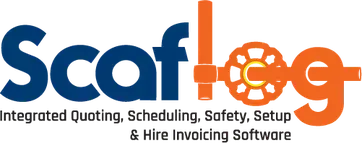
SCAFLOG
FEATURES
Get the latest industry news, insights and
best practices.
DASHBOARD AND KPI'S
To Keep track of how your business is going
See a complete overview of your company with KPI's:
Sales Funnel of Quotes into Jobs
What work is up
What work is to be put up
How many Quotes are you doing
How much work are you winning
What types of work are happening this week and next.
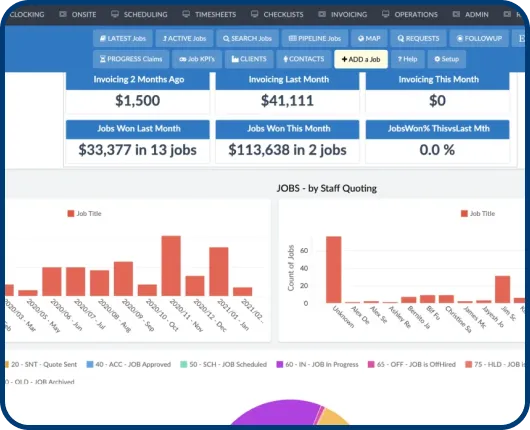
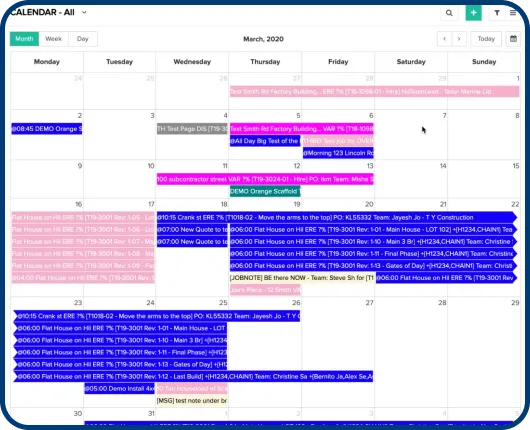
ELECTRONIC WHITEBOARD & SCHEDULE
See a Monthly or Weekly view of Activity on your Jobs across various locations/regions :
ONE SYSTEM
See a complete view of all Quotes and Jobs :
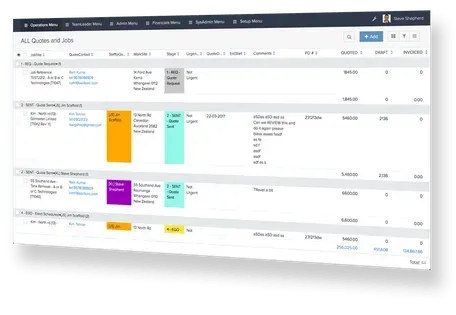

Onsite Apps
See a complete overview of your company with KPI's:
Mapping
One of the problems with a growing scaffolding business is keeping an eye on everything going on. Our mapping module shows you where all the work is coming from. Where you are working at present.
You can access which phases are being worked on.
Plus we provide you with all the worksite photos that the your team has been taking.
You can see quickly which worksites have had safety assessments and inspections completed.
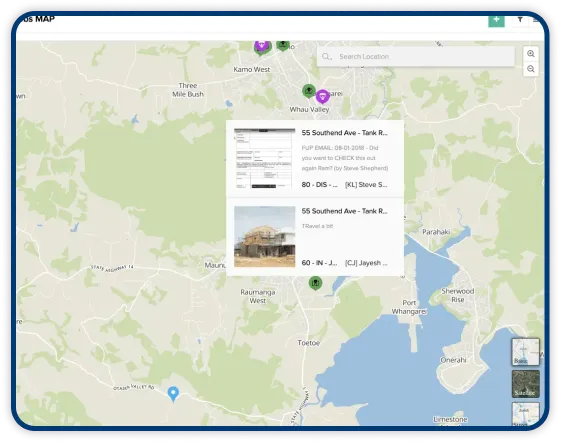
Timesheet Review and processing
From the Clocking on and off modules and the timesheeting or time allocation in the Onsite Modules you can then approve and review timesheets for processing to payroll...
Mobile Inspections
And Safety Assessments with Photos...
Utilise Native iOS and Android apps for mobile staff to :
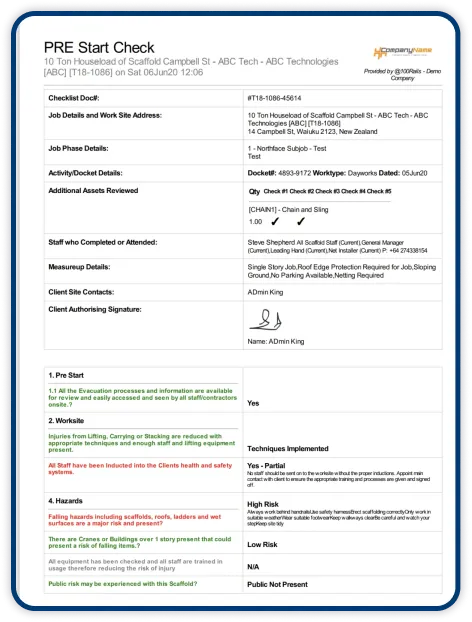
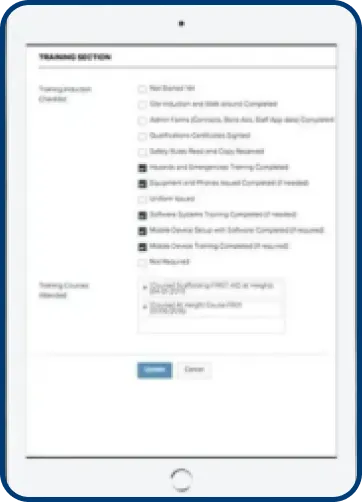
HR AND STAFF TRAINING RECORDS
Capture the complete training records and HR detail needed for staffing your scaffolding company including:
CLOCK ON AND OFF WITH FACE RECOGNITION & PIN
Using a simple interface, capture your staff clocking on and off at remote sites...
Capture a photo of the person clocking to compare their face
to their pin number entered
Record the GPS location of the clocking and STOP or WARN staff if they are NOT clocking from the correct job site address
Ask questions of staff at clocking and also capture travel kms, specific health and safety questions and the activity they are working on.
Create a Timesheet from the clocking directly into the system for Approval, Review, Rule processing and Sync to Payroll
For Safety and ensuring a Work site is cleared you can easily pull up WHO is ONSITE and when staff or contractors left.
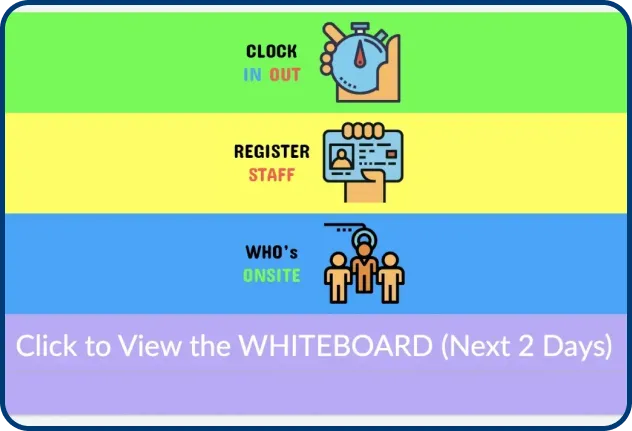
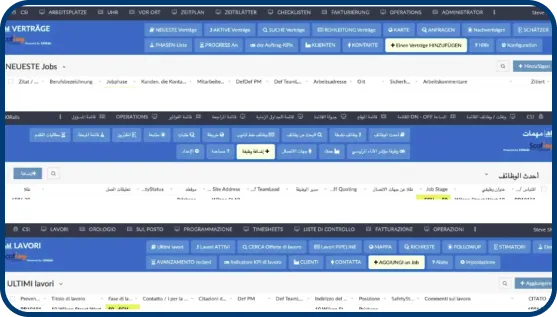
MULTI LANGUAGE INTERFACE
If you are living in a country that has other languages than English then we have the perfect solution already:Capture the complete training records and HR detail needed for staffing your scaffolding company including:
SELF SERVICE CLIENT PORTAL
Provide your clients with a PORTAL that they can :
Request a Quote
Review Current Quotes (or Reprint or Accept online)
Review Current Accepted Jobs and their Progress
Review ALL Site Visit Activity (Erects, Dismantles, Variations, Inspections & Hireage) COMING SOON
Review Health and Safety plus Compliance Checklists COMING SOON
Review Old Quotes and Jobs

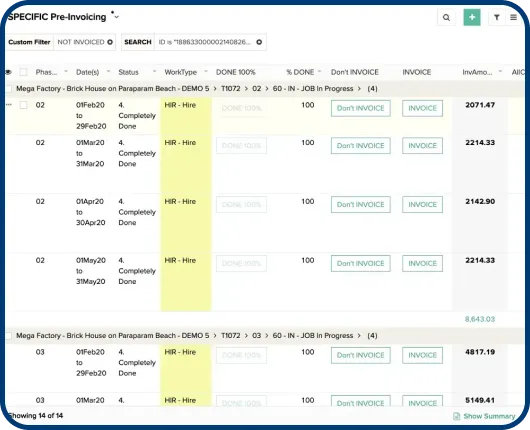
INTEGRATED INVOICING
Invoicing will drop from 2 to 3 days to 2 to 3 hours PLUS you can invoice during the month to improve cashflow. All the scheduling and calendars in the other modules feed into the invoicing. Then you can:
AUTOMATED ALERTING & REMINDER SYSTEM
The alerting system acts like another staff member, working 24 x 7 without a break ensuring your team does NOT miss a thing.
The software actively monitors all your data and sends email alerts to managers about problems or issues that need addressing. This saves HOURS of manual time and makes your staff super efficient. We have alerts and reminders for:
Staff Expiring Dates (Like Harness certification or Drivers licenses)
Time Sensitive Quotes
Quotes that need to be followed up

GEAR LIST TRACKING
We support multiple methods of tracking your gear and equipment. See below for the methods and options we offer:
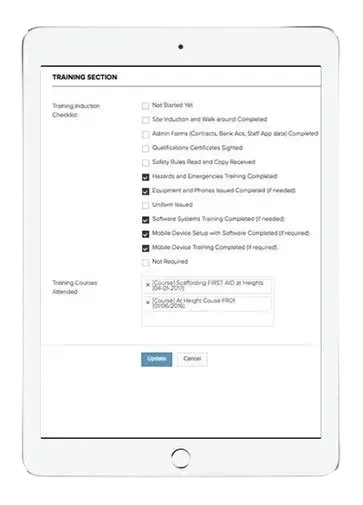
Our Partners
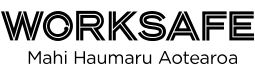


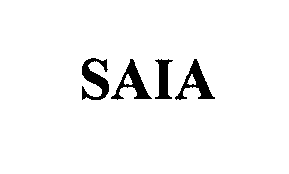
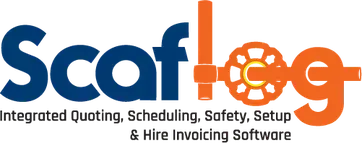
Streamline quoting, scheduling, changelog requests, job management, safety and compliance, decision-making, and much more!
Let's
Talk
We understand Scaffolding businesses. If you're struggling to scale, we can help.
Get In
Touch
Have question? our team is always here to help. Feel free to contact us, anytime!

